PC Hardware Engineering Course (4 Months)
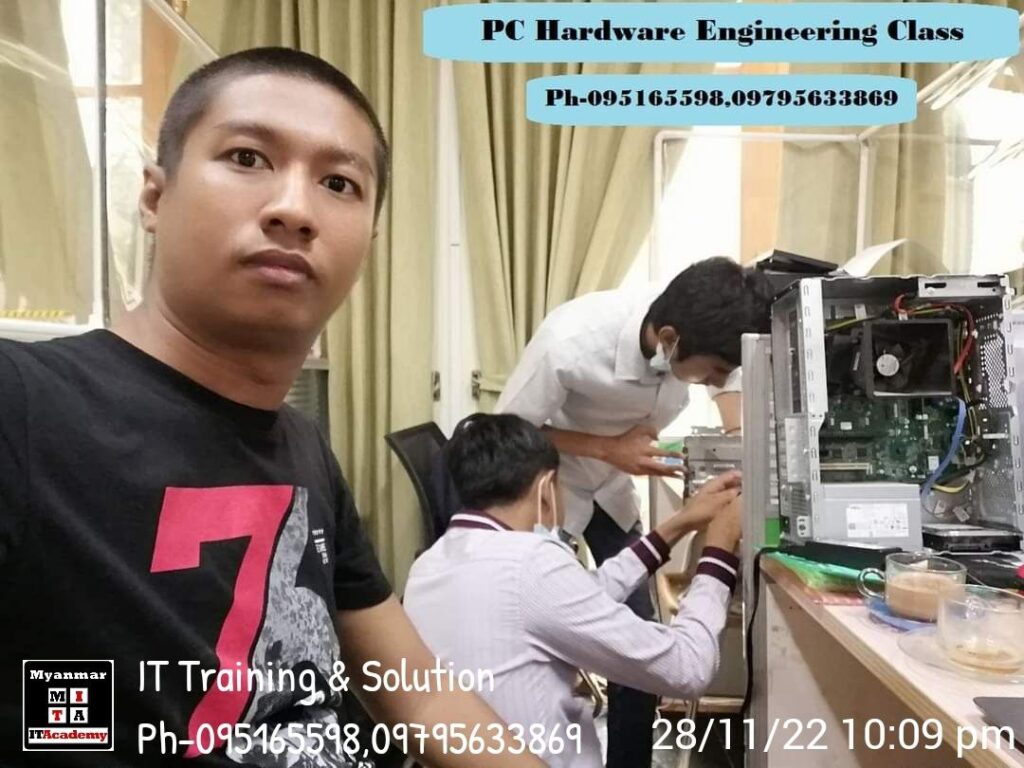
- Introduction to the Computer System
- Understanding Windows Operation System (Microsoft,linux,Mac OS)
- Using Microsoft Windows Run Command
- Understanding CPU (Central Processing Unit)
- Understanding Memory (Random Access Memory)
- Understanding Motherboard (Mainboard)
- Understanding Storage Devices
- Understanding Graphic Card (Display Adapter)
- Understanding Power Supply
- Understanding Group Policy & Using Group Policy
- Understanding Registry & Using Registry
- Understanding File System
- Understanding Virtualization Technology
- Understanding BIOS (Legacy & UEFI)
- USB Windows Boot Stick Setup (Legacy & UEFI)
- Using VMWare Workstation
- Operation System Installation on Legacy BIOS Mode (Microsoft,Linux)
- Operation System Installation on UEFI BIOS Mode (Microsoft,Linux)
- Microsoft Windows XP,7,10,Server 2019 OS Installation
- Linux Ubuntu/Red Hat/ Open SUSE OS Installation
- Linux Kali/Fedora/ Mint/Cent OS Installation
- Microsoft Windows & Linux OS Dual Boot Installation on UEFI BIOS Mode
- Understanding PXE LAN Boot & PXE Lan Boot Configuration
- Microsoft Windows Commands
- Basic Virus Programming
- Understanding Linux File system Hierarchy Standard
- Linux Basic Commands
- Microsoft Windows Driver Manual Installation
- Microsoft Windows Standard Application Installation
- Microsoft Windows Graphic & Engineering Software Installation
- Microsoft Windows Standard Game & Online Game Installation
- Microsoft Windows Antivirus Installation & Removing Virus
- Understanding Microsoft System Restore & Using System Restore
- Understanding Microsoft Window Repair & Using Windows Repair
- Using Partition Software
- Hard-Disk Partition & Removing Bad Sectors
- Understanding Microsoft Windows System Backup & Restore
- Using Microsoft Windows System Backup & Restore
- Understanding Microsoft Windows One Key Recovery
- Understanding Hard Disk Clone & Using Hard Disk Clone
- Using Microsoft Windows One Key Recovery
- Understanding Data Recovery & Using Data Recovery
- Understanding Driver Backup & Restore
- Using Driver Backup & Restore
- Microsoft Windows & Linux Windows Login Password Reset
- Using System Boot CD (DLC,Hiren’s ,WinPE)
- Data Backup from Dead Microsoft Windows
- Microsoft Windows Boot Error Fix (Legacy & UEFI)
- Laptop & Desktop Hardware Installation
- Desktop PC Standard & Gaming Casing Installation
- Laptop & Desktop CPU Hardware Checking ,Upgrade, Replacement
- Laptop & Desktop RAM Hardware Checking ,Upgrade ,Replacement
- Laptop & Desktop Hard Disk Hardware Checking,Upgrade,Replacement
- Laptop & Desktop Motherboard Hardware Checking,Upgrade,Replacement
- Laptop & Desktop BIOS Update
- Laptop Adapter Hardware Checking ,Replacement
- Desktop Power Supply Hardware Checking & Replacement
- Desktop GPU Hardware Checking & Replacement
- Laptop LCD or LED Checking & Replacement
- Laptop Keyboard Hardware Checking & Replacement
- Laptop Battery Hardware Checking & Replacement
- Laptop & Desktop Hardware Troubleshooting & Maintenance Concepts


