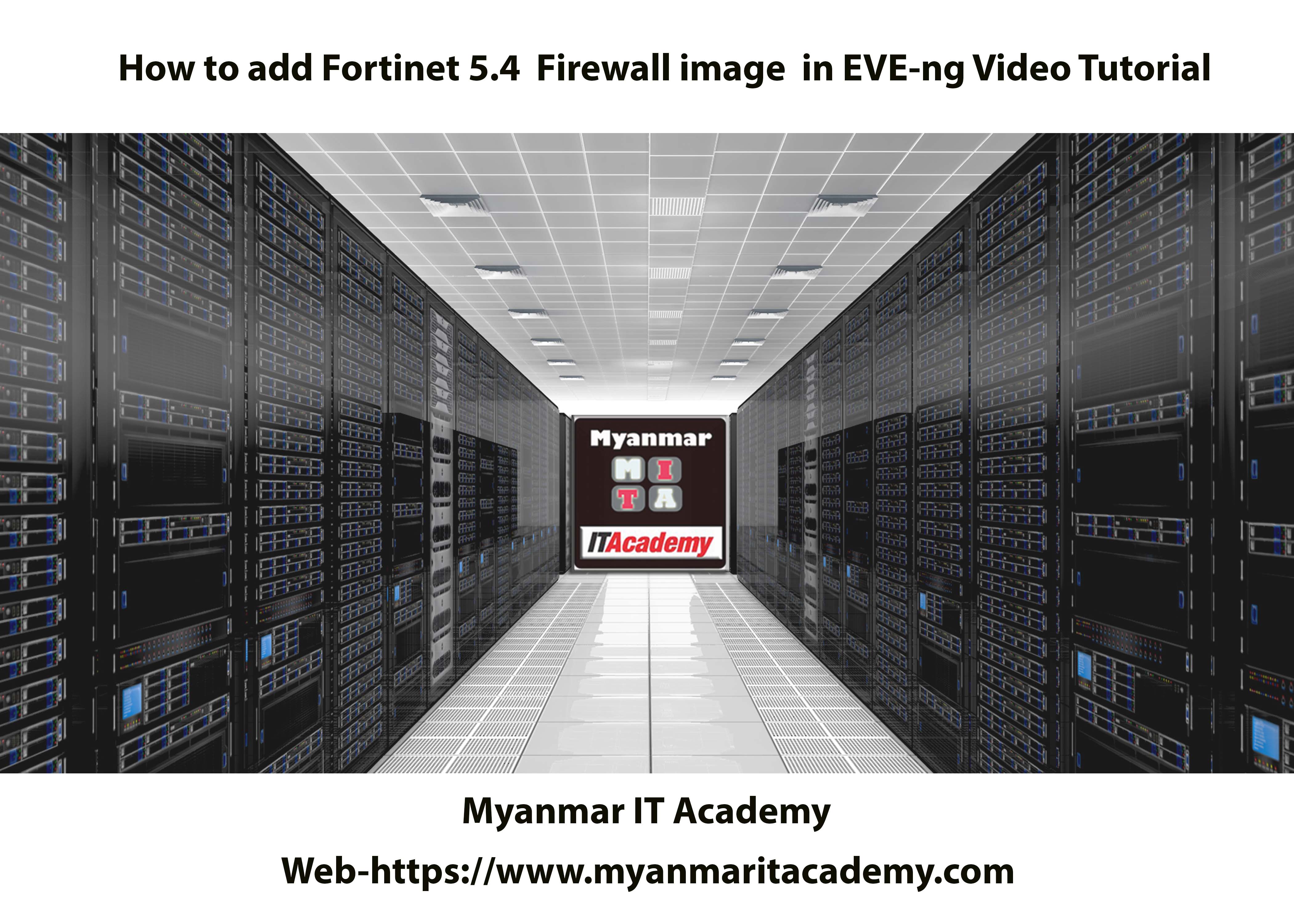

Hello Everybody ကၽြန္ေတာ္တို႕ Myanmar IT Academy က 2018
သၾကၤန္ အမွတ္တရ အေနနဲ႕ Fortinet Firewall Basic Tutorial တစ္ခု
တင္ေပးလိုက္ပါတယ္။မနွစ္က 2017 သၾကၤန္ မွာေတာ့ Server 2012 Tutorial
Collection ေတြတင္ေပးျဖစ္ပါသည္။ Server 2012 နဲ႕ပတ္သက္တ့ဲ Tutorial
ေတြကို ေသခ်ာေလ့လာျပီ တကယ့္ လုပ္ငန္းခြင္သမားေတြ အသံုးတ့ဲတယ္ဆို
ျပီ ျပန္ေျပာၾကတာ ၀မ္းသာပါသည္။ အခု Tutorial မွာေတာ့ Fortinet 5.4
Image ကို Eve-ng ထ့ဲ Run ျပထားပါသည္။ Evn-ng ထ့ဲ Fortinet
Firewall Run ျပီးရင္ သက္ဆိုင္ရာ Interface ေတြကုိ Command Base
IP Assign ေတြ ျပဳလုပ္ျပီ GUI Base Browser ကေန Manage ျပဳလုပ္
နိုင္ေအာင္ ျပထားေပးပါသည္။ထံုးစံအတိုင္း,Command Note ႏွင့္
Fortinet 5.4 Image Download link ကို ကၽြန္ေတာ္တို႕ Website မွာေကာ သက္ဆိုင္ရာ
Tutorial ေအာက္က Description မွာ ပါ ထည့္ေပးထားပါတယ္။
ကၽြန္ေတာ္တို႕ Myanmar IT Academy က ဒီ Tutorial
တစ္ခုတင္ျပီးရင္ သၾကၤန္အတြင္း ေခတၱနားပါမည္။
သၾကၤန္အျပီး ၄လပိုင္း လကုန္ခါနီးမွာ တင္ေနၾကအတိုင္း
အပတ္စဥ္ Tutorial အသစ္ ေတြ တင္ေပးသြားပါမည္။
မိတ္ေဆြမ်ားအားလံုး 2018 သၾကၤန္မွာ စိတ္ခ်မ္းသာျပီး
ကုသိုလ္ တရားေတြ တိုးပြားနိုင္ပါေစဗ်ာ။
ကၽြန္ေတာ္တို႕ လမ္းညႊန္ေပးတ့ဲ Video Tutorial ေတြ ေလ့လာျပီး
ေကာင္းေကာင္းအသံုးခ်ႏိုင္ရင္ ေက်နပ္ပါျပီဗ်ာ။
How to add Fortinet 5.4 Firewall image in EVE-ng Video Tutorial
Fortinet 5.4 Firewall add in EVE-ng (Command Note)
==============
1. Upload fortinet-5.4 Qemu Image to EVE-ng
2. /opt/unetlab/addons/qemu/
2. /opt/unetlab/wrappers/unl_wrapper -a fixpermissions
Basic IP Assign Note
================
UserName-admin
Pwd-blank
show system interface
config system interface
edit port1
set ip 192.168.5.200 255.255.255.0
set allowaccess http https fgfm telnet ssh ping
end


