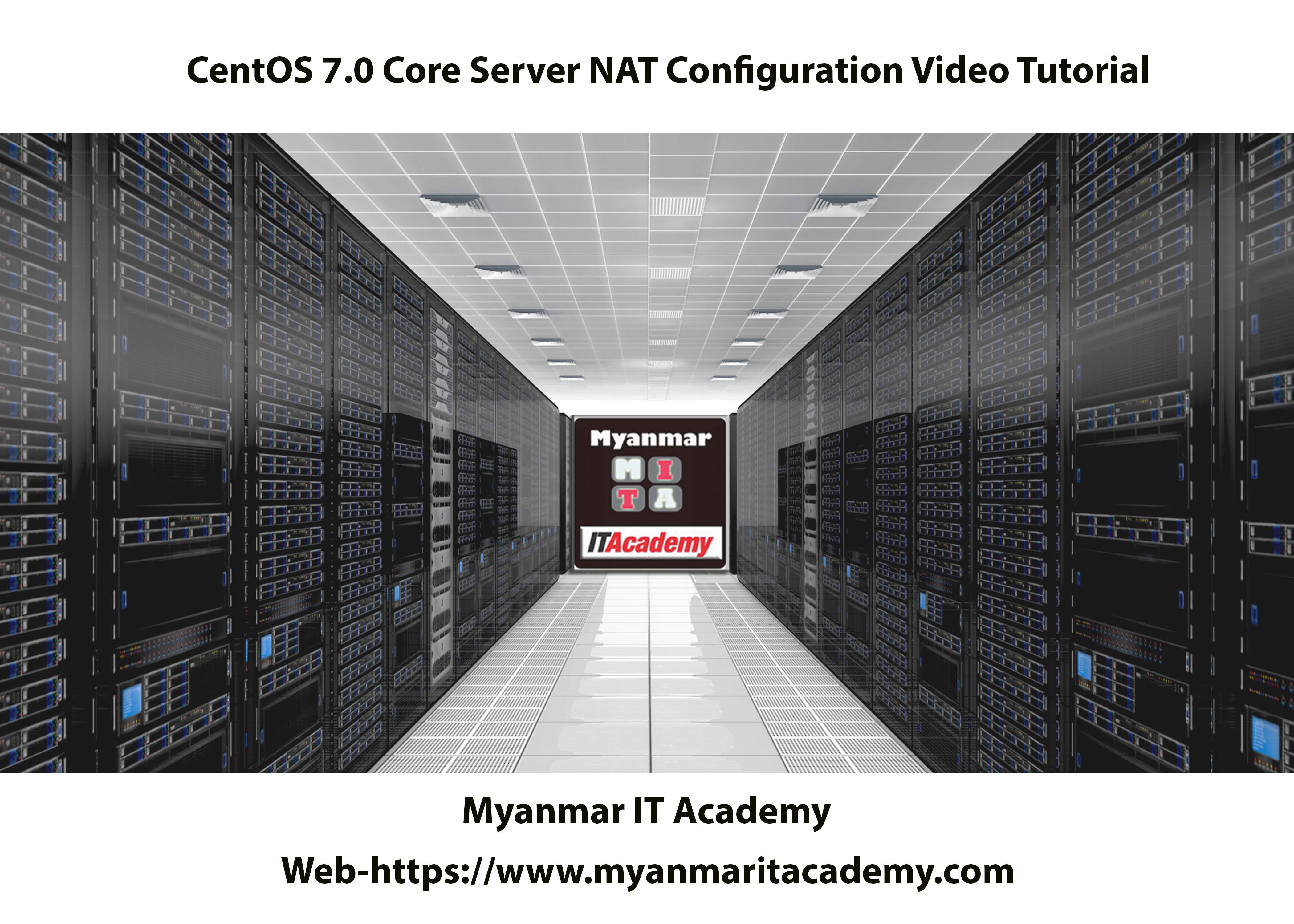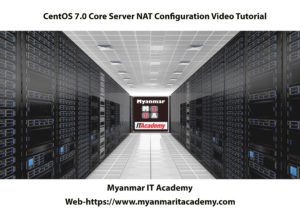မိတ္ေဆြမ်ားအားလံုး Good Morning ပါ။ ဒီေန႕မနိုးစဖူး အိပ္ယာ ေစာေစာနိုးတာန့ဲ
Youtube မွာ Video Tutorial တစ္ခု Upload တင္ျပီ Blog ေပၚမွာ Post တင္ေပးလိုက္ပါတယ္။
ဒီတစ္ခါေတာ့ Microsoft, Cisco Lab ေတြ မဟုတ္ပဲ Linux Lab ေလးတစ္ခု ေလ့လာၾကမယ္ဗ်ာ။
ကၽြန္ေတာ္ အရင္က Linux Core Server နဲ႕ ပတ္သက္ျပီ Cent OS 7.0 Core OS Installation,
Network IP Assign, စတာေတြကို Cent OS 7.0 Core OS Installation Tutorial ထ့ဲမွာ
ျပထားျပီ သားပါ။အခု Tutorial ကေတာ့ Cent OS 7.0 Core Server မွာပဲ
NAT Configuration Vide Tutorial Create ေပးထားပါတယ္။ Tutorial ထ့ဲမွာ
NAT Concepts ေတြအေျခခံေျပာျပထားျပီ၊ Network Interface ေတြကို IP Assign ေပးမယ္၊
Routing ဖြင့္ေပးမယ္၊ျပီေတာ့ NAT Rule ေရးမယ္ဗ်ာ။
ထံုးစံအတိုင္း Command ေတြ အခက္အခဲျဖစ္မွာဆိုးလို႕
Note ထုတ္ထားတ့ဲ Command ေတြကို
Cent OS 7.0 Core Server NAT Configuration Video Tutorial
ေအာက္က Description မွာ ထည့္ထားေပးပါတယ္ဗ်ာ။
အိုေက ဒီေလာက္ဆိုရင္ Tutorial ထ့ဲ ဆက္ Try ၾကည့္ပါခင္ဗ်ာ။
ကၽြန္ေတာ္တို႕ လမ္းညြန္႔ေပးတ့ဲ Video Tutorial ေတြ
ေလ့လာျပီ ေကာင္းေကာင္းအသံုးခ်ႏိုင္ရင္ ေက်နပ္ပါျပီဗ်ာ။
CentOS 7 0 Core Server NAT Configuration Video Tutorial
Cent OS 7.0 Core OS NAT Config Note
==============
#WAN Interface IP Assign
#CD /etc/sysconfig/network-scripts/NIC-Name
#vi ifcfg-enp0s3
#TYPE=Ethernet
#BOOTPROTO=static
#ONBOOT=yes
#IPADDR=192.168.5.200
#NETMASK=255.255.255.0
#GATEWAY=192.168.5.1
#vi /etc/resolv.conf (DNS)
#nameserver 8.8.8.8
#nameserver=8.8.4.4
#Lan Interface IP Assign
#CD /etc/sysconfig/network-scripts/NIC-Name
#vi ifcfg-enp0s8
#TYPE=Ethernet
#BOOTPROTO=static
#ONBOOT=yes
#IPADDR=192.168.10.254
#NETMASK=255.255.255.0
#vi /etc/sysctl.d/ip_forward.conf
#net.ipv4.ip_forward = 1
#iptables -t nat -A POSTROUTING -s 192.168.10.0/24 -o eth0 -j MASQUERADE
Need Command- service network restart
ip route,ip address show or ip addr
temporarily IP Assigin Command
ip address add 192.168.1.202/24 dev enp0s3